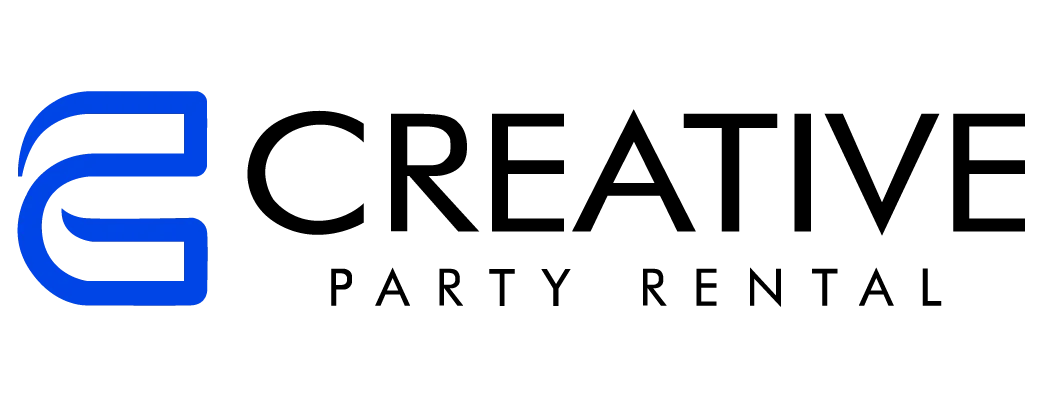How to get a Quote
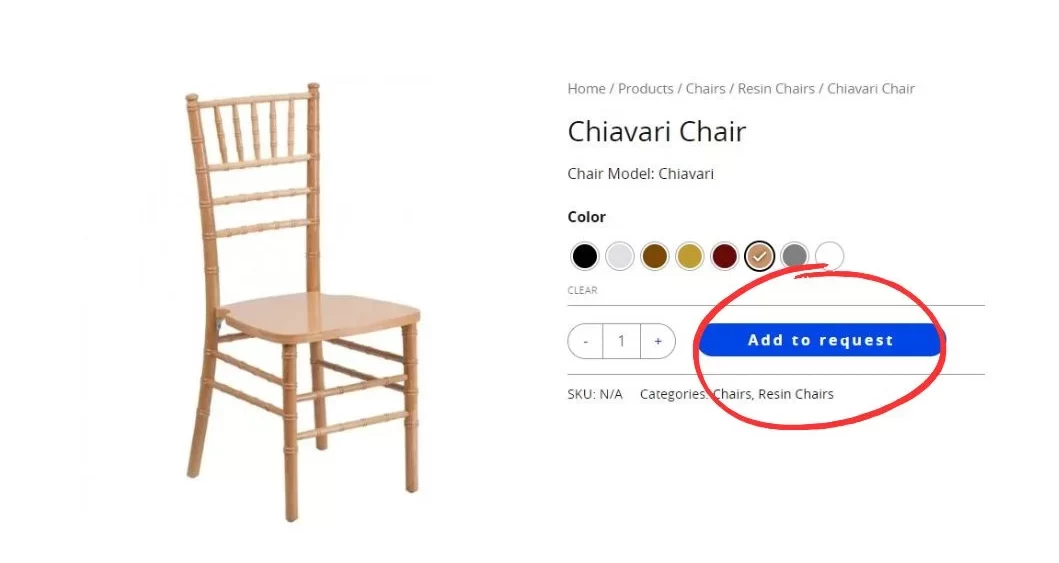
Step #1
Locate the desired product or service on the website. To add the item to your cart, click on the "Add to request" button.
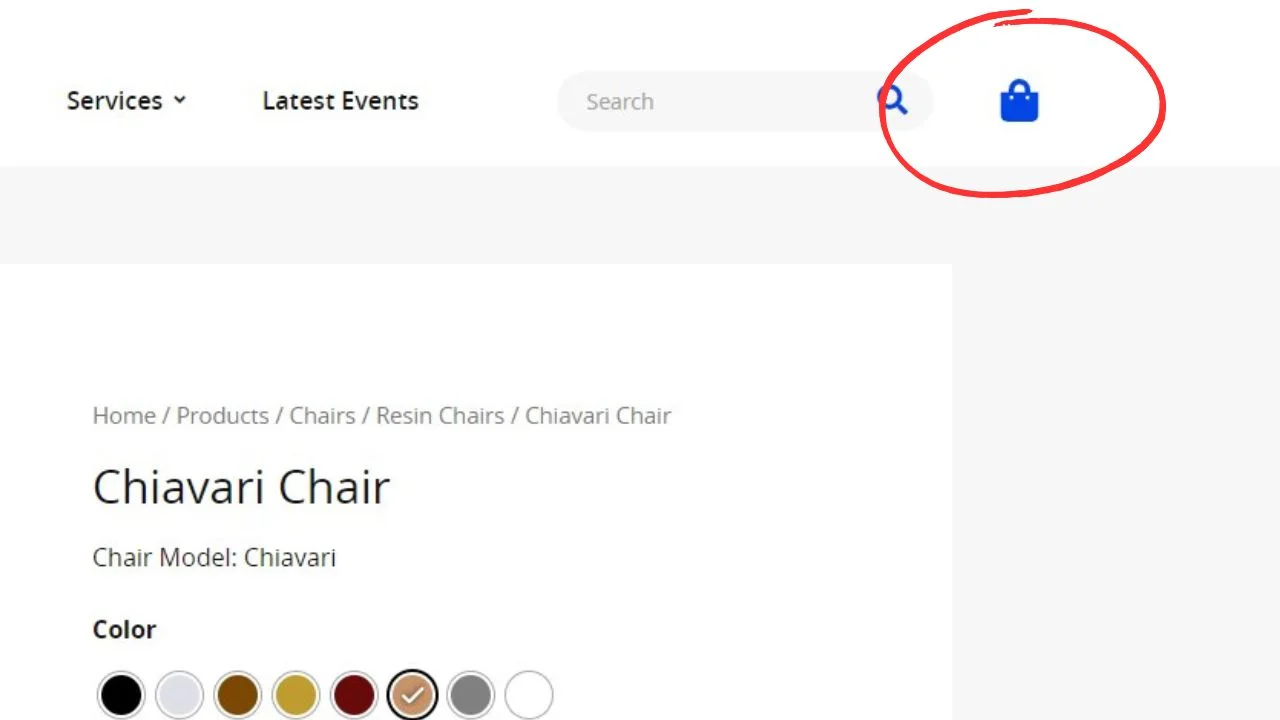
Step #2
To access your cart, simply click on the cart icon located on the top-right side of the website.
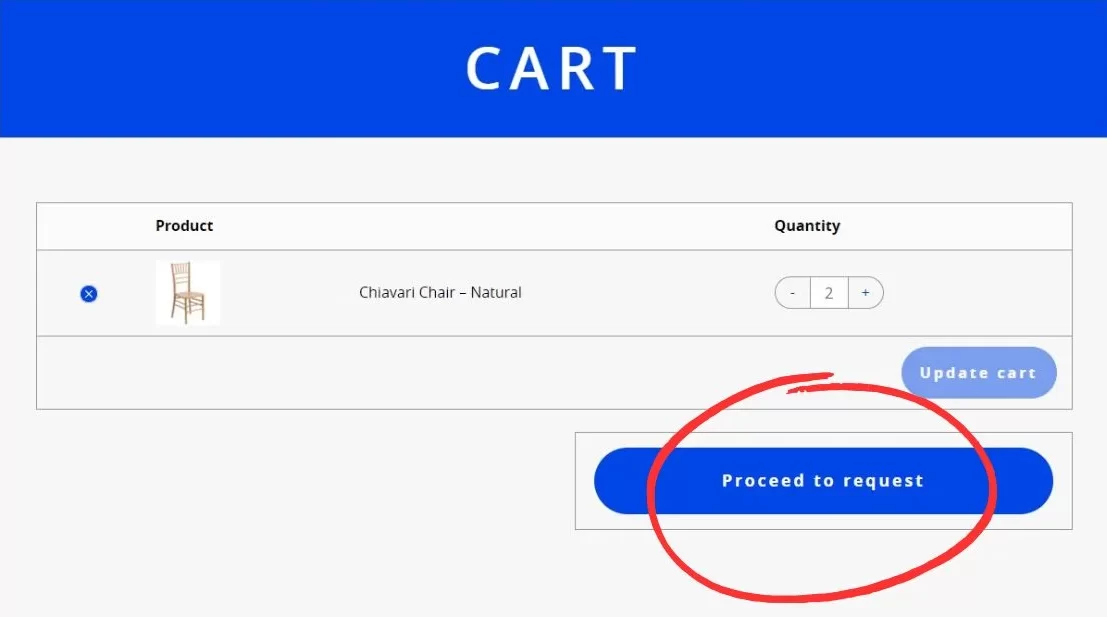
Step #3
Take a moment to review your cart, adjust the quantity or remove any unwanted items, and then click on the "Proceed to request" button.
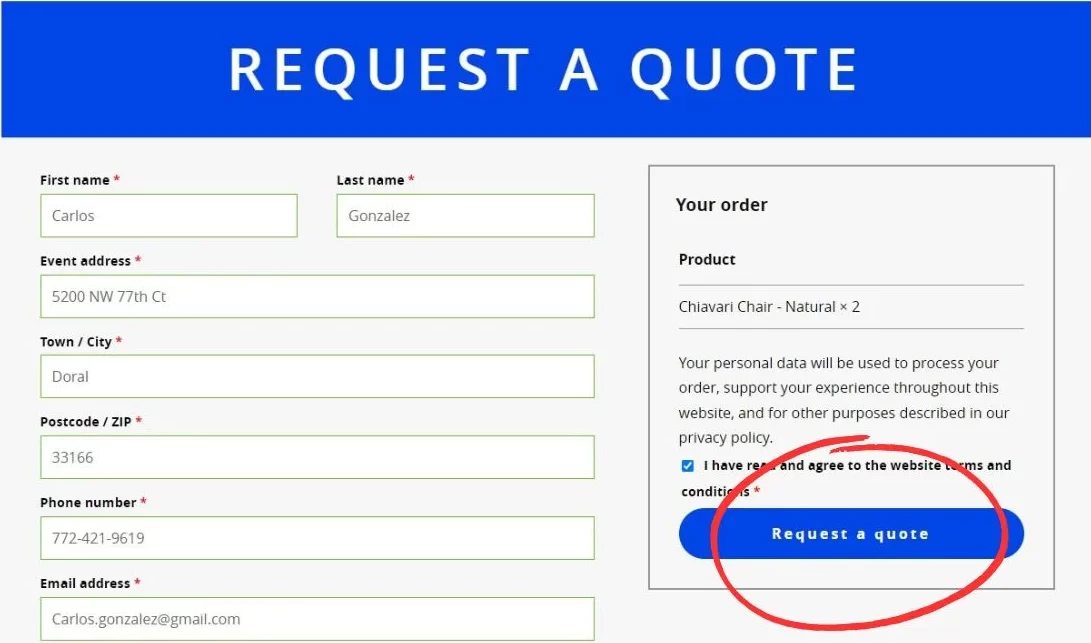
Step #4
Complete the provided form with your information and click on the "Request a quote" button to submit your inquiry. We will respond to you via email.